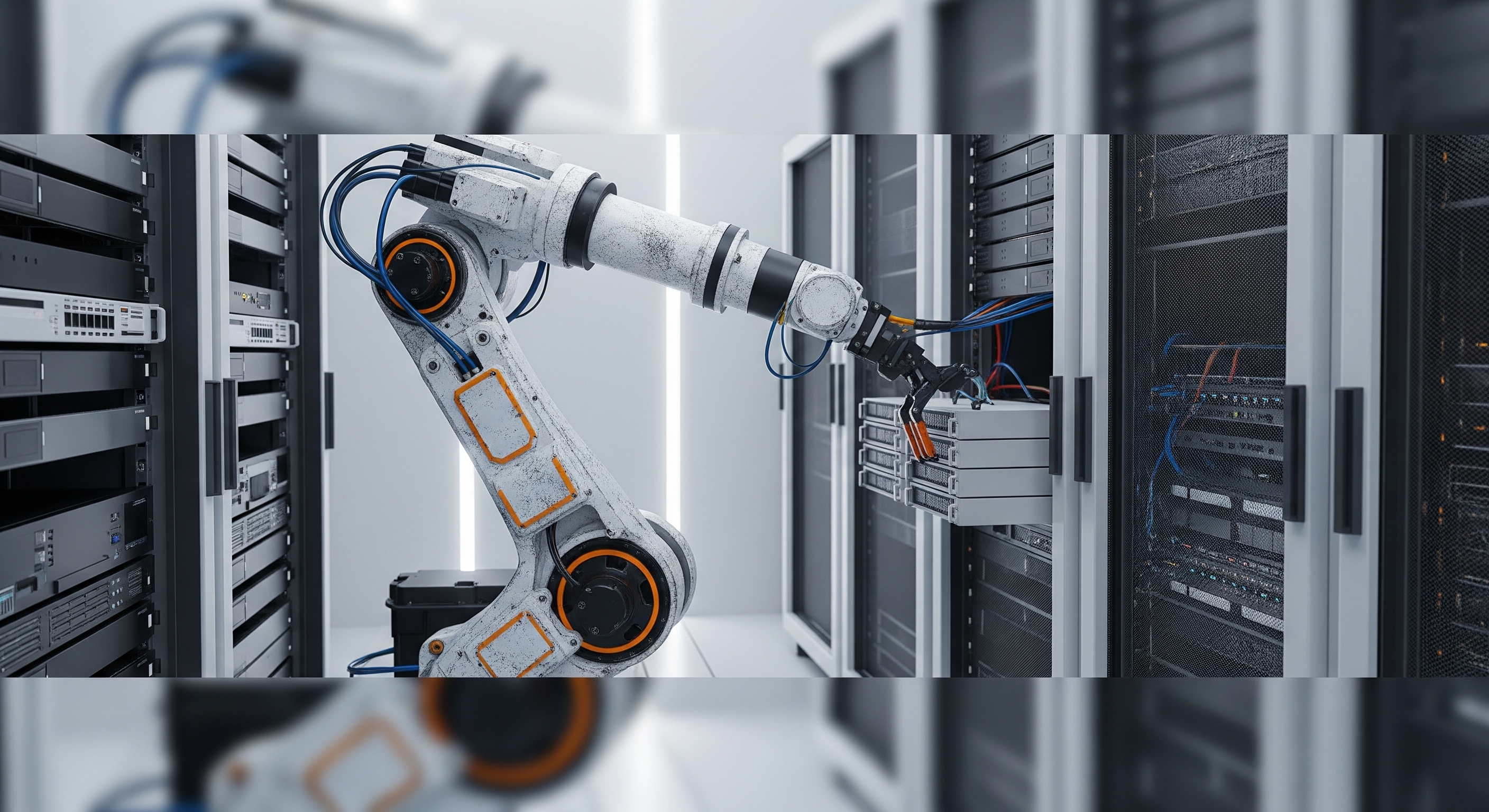
This guide details a production-grade, Infrastructure as Code (IaC) pattern for deploying the Crunchy Data Postgres Operator (PGO) on Kubernetes with Ansible. It's designed for experienced engineers managing their own infrastructure on platforms like K3s, not for those using managed cloud database services like RDS or Cloud SQL.
By wrapping PGO's Helm chart and cluster definitions in Ansible, you create a version-controlled, repeatable, and automated system. By the end, you will have a complete playbook that deploys PGO and provisions a Postgres cluster with production-ready, S3-backed backups.
Prerequisites
This guide assumes you are comfortable with the following:
- Ansible: Playbook structure, variables, and the
kubernetes.core.helmandkubernetes.core.k8smodules. - Kubernetes: A running cluster (K3s is our target), Namespaces, Secrets, CRDs, and PVCs.
- Helm & PGO: Basic familiarity with managing Helm charts and the purpose of a Postgres Operator.
Section 1: Why Ansible for PGO Management?
While helm and kubectl are effective, wrapping them in Ansible provides a declarative, auditable, and integrated system for production.
- Single Source of Truth: The playbook becomes the canonical definition of your Postgres setup, eliminating configuration drift and ensuring consistency across all environments.
- Orchestrate Dependencies: Codify the entire workflow in a single run: create namespaces, provision S3 secrets, install the operator, and then deploy the cluster. This avoids manual sequencing errors.
- Manage Secrets Securely: Use Ansible's power to fetch, process, and inject secrets from external sources (like a cloud secret manager) directly into Kubernetes, leveraging features like
no_logand Ansible Vault. - Control the Full Lifecycle: The same playbook manages creation, upgrades, and configuration changes. Conditional logic allows you to handle different operational scenarios like disaster recovery from the same code base.
In short, Ansible elevates your deployment from a series of manual commands to a coherent, version-controlled system. This not only ensures consistency but also dramatically lowers your Recovery Time Objective (RTO) by turning complex disaster recovery procedures into a single, reliable command.
Section 2: Ansible Project Structure
A logical project structure is essential for maintainability. We recommend organizing your files as follows. This separates concerns and makes the project easy to navigate.
ansible_pgo/
├── inventory/
│ └── hosts.ini
├── tasks/
│ ├── 01_db_namespace.yaml
│ ├── 02_pgbackrest_secret.yaml
│ ├── 03_pgo_install.yaml
│ ├── 04_init_db.yaml
│ └── 05_restore_db.yaml
├── production_vault.yaml
└── software.yaml
software.yaml: The entrypoint playbook that orchestrates the entire deployment by including tasks in the correct order.inventory/: Defines your target hosts and groups for different environments (e.g., development, production).tasks/: Contains the individual YAML files, each responsible for a specific, reusable action.*_vault.yaml: Your environment-specific, encrypted variable files for storing sensitive data like API keys and passwords, managed with Ansible Vault.
Section 3: The Playbook - Laying the Groundwork & Installing PGO
The deployment is sequenced carefully. We first create the necessary Kubernetes resources—the namespace for the database and the secret for S3 backups—before installing the PGO operator itself. This ensures all dependencies are met.
Throughout the following tasks, you will see the kubeconfig: "{{ k3s_kubeconfig_path }}" parameter. This variable specifies the path on the target server to the kubeconfig file needed to authenticate with the Kubernetes API. For a standard K3s installation, this value is typically /etc/rancher/k3s/k3s.yaml.
1. Create the Database Namespace
First, we ensure a dedicated namespace exists for our Postgres clusters. Note the use of wait: true, which is crucial in an automated workflow to guarantee the namespace is created before Ansible proceeds to the next task.
# tasks/01_db_namespace.yaml
- name: Create the database namespace
kubernetes.core.k8s:
wait: true
kubeconfig: "{{ k3s_kubeconfig_path }}"
state: present
definition:
apiVersion: v1
kind: Namespace
metadata:
name: database
2. Create the pgBackRest S3 Secret
Next, we create the secret that PGO will use to connect to an S3-compatible object store for backups. This task is a prime example of Ansible's power: it runs a shell command to fetch a key from an external service.
This task uses delegate_to: localhost, which means the command to fetch the secret runs on your Ansible control node, not on the Kubernetes server. While this example uses the Scaleway CLI (scw), the principle applies to any cloud provider. You would simply substitute the command with the equivalent for your provider (e.g., aws or gcloud). Crucially, this requires you to have the appropriate CLI tool installed and configured on the machine where you run your playbook.
We recommend using a common Ansible Execution Environment. Let me know if you want a nice tutorial on it too :)
# tasks/02_pgbackrest_secret.yaml
- name: Fetch pgBackRest encryption key from Scaleway Secret Manager
ansible.builtin.shell:
cmd: scw secret version access {{ pgbackrest_repo1_cipher_secret_id }} revision=1 -o json | jq -r .data
environment:
SCW_ACCESS_KEY: "{{ AWS_ACCESS_KEY_ID }}"
SCW_SECRET_KEY: "{{ AWS_SECRET_ACCESS_KEY }}"
SCW_DEFAULT_ORGANIZATION_ID: "{{ scaleway_organization_id }}"
SCW_DEFAULT_REGION: "{{ scaleway_region }}"
register: pgbackrest_repo1_cipher_pass_raw
changed_when: false
delegate_to: localhost
become: false # default user is "runner" and that's where scw is installed, so I don't want this to run as sudo
no_log: true
- name: Create S3 credentials secret for pgBackRest
kubernetes.core.k8s:
kubeconfig: "{{ k3s_kubeconfig_path }}"
state: present
definition:
apiVersion: v1
kind: Secret
metadata:
name: pgo-s3-creds
namespace: database
type: Opaque
stringData:
s3.conf: |
[global]
repo1-s3-key={{ AWS_ACCESS_KEY_ID }}
repo1-s3-key-secret={{ AWS_SECRET_ACCESS_KEY }}
repo1-cipher-type=aes-256-cbc
repo1-cipher-pass={{ pgbackrest_repo1_cipher_pass_raw.stdout | trim | b64decode }}
repo1-retention-full=4
A common mistake is creating this secret in the wrong namespace. The pgo-s3-creds secret must exist in the same namespace where your PostgresCluster will be created (database), not in the postgres-operator namespace.
Two critical production-ready settings are defined here:
- Backup Encryption:
repo1-cipher-passensures backups are encrypted at rest in S3. - Backup Retention:
repo1-retention-full=4tellspgbackrestto keep the 4 most recent full backups, managing storage costs.
3. Install the PGO Operator
With the prerequisites in place, we install PGO using the kubernetes.core.helm module. We pin the chart_version for repeatable builds and use wait: true to ensure the Helm release is fully deployed.
# tasks/03_pgo_install.yaml
- name: Install Crunchy PGO from Helm chart
kubernetes.core.helm:
name: pgo
chart_ref: oci://[registry.developers.crunchydata.com/crunchydata/pgo](https://registry.developers.crunchydata.com/crunchydata/pgo)
chart_version: 5.8.2
release_namespace: postgres-operator
create_namespace: true
state: present
kubeconfig: "{{ k3s_kubeconfig_path }}"
wait: true
wait_timeout: 10m
values:
resources:
limits:
cpu: 1000m
memory: 512Mi
requests:
cpu: 100m
memory: 256Mi
Note the chart_ref format: oci://.... This uses an OCI registry, the modern standard for distributing Helm charts, ensuring you pull from the official source.
Section 4: Provisioning the Postgres Cluster
Now we can define and create our actual Postgres database by applying a PostgresCluster custom resource.
# tasks/04_init_db.yaml
- name: Create an empty PostgresCluster
kubernetes.core.k8s:
kubeconfig: "{{ k3s_kubeconfig_path }}"
state: present
definition:
apiVersion: [postgres-operator.crunchydata.com/v1beta1](https://postgres-operator.crunchydata.com/v1beta1)
kind: PostgresCluster
metadata:
name: your-project-db
namespace: database
spec:
postgresVersion: 16
instances:
- name: instance1
replicas: 1 # configure this for your prod env
dataVolumeClaimSpec:
accessModes:
- "ReadWriteOnce"
resources:
requests:
storage: 5Gi # configure this for your prod env
backups:
pgbackrest:
repos:
- name: repo1 #repoN is required naming convention
s3:
bucket: "{{ pgo_s3_bucket }}"
endpoint: "{{ pgo_s3_endpoint }}"
region: "{{ pgo_s3_region }}"
schedules:
full: "0 1 * * 0"
incremental: "0 1 * * *"
configuration:
- secret:
name: pgo-s3-creds
users:
- name: your_project_user
databases:
- your_project_db
Let's break down the key parts of this spec:
postgresVersion: 16: Specifies the desired major version of Postgres.instances: Defines a single primary (replicas: 1) with a 5Gi Persistent Volume Claim (PVC).backups.pgbackrest.repos: Configures the connection to our S3 bucket.schedules: Defines cron schedules for a full backup (weekly on Sunday) and incremental backups (daily). This, combined with continuous WAL archiving, provides robust Point-in-Time Recovery (PITR). By default, Postgres archives WAL files when they reach 16MB or after 60 seconds, whichever comes first, ensuring minimal data loss.users: Automatically creates a Postgres role (your_project_user) and a database (your_project_db). The operator generates a Kubernetes secret named{cluster-name}-pguser-{user-name}(e.g.,your-project-db-pguser-your_project_user) containing the password.
Accessing the Secret from a Different Namespace
Your application likely runs in a different namespace (e.g., app-namespace) and will need permission to read the database secret from the database namespace. To grant this access securely, you must create a ClusterRole and a RoleBinding.
Create a
ClusterRole:Notice no namespace defined here as it’s cluster wide.
apiVersion: rbac.authorization.k8s.io/v1
kind: ClusterRole
metadata:
name: secret-reader
rules:
- apiGroups: [""]
resources: ["secrets"]
resourceNames: ["your-project-db-pguser-your_project_user"]
verbs: ["get"]Create a
RoleBinding:RoleBinding is in the same namespace as your database but it can specify a different namespace for its subjects.
apiVersion: rbac.authorization.k8s.io/v1
kind: RoleBinding
metadata:
name: read-db-secret-from-app-ns
namespace: database
subjects:
- kind: ServiceAccount
name: default # Or your app's service account
namespace: app-namespace
roleRef:
kind: ClusterRole
name: secret-reader
apiGroup: rbac.authorization.k8s.io
Section 5: The Main Playbook and Disaster Recovery
The software.yaml playbook is the conductor. It uses ansible.builtin.include_tasks to execute our task files in sequence and includes conditional logic for disaster recovery.
# software.yaml
- name: Deploy PGO and Postgres Cluster
hosts: all
become: true
vars_files:
- ../{{ stage }}_vault.yaml # e.g. production_vault.yaml
vars:
k3s_kubeconfig_path: /etc/rancher/k3s/k3s.yaml
restore_db: false # Set to true for disaster recovery
tasks:
- name: Ensure database namespace exists
ansible.builtin.include_tasks: tasks/01_db_namespace.yaml
- name: Create pgBackRest S3 secret
ansible.builtin.include_tasks: tasks/02_pgbackrest_secret.yaml
- name: Install PGO operator
ansible.builtin.include_tasks: tasks/03_pgo_install.yaml
- name: Provision initial postgres cluster
ansible.builtin.include_tasks: tasks/04_init_db.yaml
when: not restore_db | bool
- name: Restore postgres cluster from backup
ansible.builtin.include_tasks: tasks/05_restore_db.yaml
when: restore_db | bool
This logic is controlled by the restore_db variable. When false, it runs init_db.yaml. When true, it runs restore_db.yaml instead.
Here is the task for restoring from a backup:
# tasks/05_restore_db.yaml
- name: Create a PostgresCluster that restores from backup
kubernetes.core.k8s:
kubeconfig: "{{ k3s_kubeconfig_path }}"
state: present
definition:
apiVersion: [postgres-operator.crunchydata.com/v1beta1](https://postgres-operator.crunchydata.com/v1beta1)
kind: PostgresCluster
metadata:
name: your-project-db
namespace: database
spec:
# This section triggers the restore
dataSource:
pgbackrest:
stanza: db
repo:
name: repo1
configuration:
- secret:
name: pgo-s3-creds
global:
repo1-path: /backup/repo1
# The rest of the spec is identical to the init_db task
# to ensure the restored cluster has the same configuration.
postgresVersion: 16
instances:
- name: instance1
replicas: 1
dataVolumeClaimSpec:
accessModes:
- "ReadWriteOnce"
resources:
requests:
storage: 5Gi
backups:
pgbackrest:
repos:
- name: repo1
s3:
bucket: "{{ pgo_s3_bucket }}"
endpoint: "{{ pgo_s3_endpoint }}"
region: "{{ pgo_s3_region }}"
schedules:
full: "0 1 * * 0"
incremental: "0 1 * * *"
configuration:
- secret:
name: pgo-s3-creds
users:
- name: your_project_user
databases:
- your_project_db
The critical difference is the spec.dataSource.pgbackrest section. This instructs PGO to provision a new cluster and then immediately perform a restore from the specified S3 backup repository. This allows you to rebuild your entire database with a single command: ansible-playbook software.yaml -e "restore_db=true".
If there is nothing to restore, the database will not start.
This is why you have to init your database first to create the starting point for the recovery.
Fine-tuning the connection between pgBackRest and your S3 may take some time and be tricky. Check logs in your postgres-operator namespace to see what’s going on. If you see error code 37 or 39, it means that the S3 connection didn’t work (anything from wrong keys, secrets, bucket, policies, regions etc).
Debug it by creating stanza manually:
kubectl exec -n database your-project-db-repo-host-0 -c pgbackrest -- pgbackrest stanza-create --log-level-console=debug
Be patient. If you configured everything properly, it still will take a while before your cluster is up and running after a recovery (it takes around 3 minutes for me before I see postgres pods up). Watch pods in your namespace to see what’s going on.
If you init database with a S3 bucket that already contains backups - they will be deleted!
Make sure to use versioning in your S3 bucket!
Conclusion
By wrapping the Crunchy Data Postgres Operator in Ansible, you transform a series of manual commands into a robust, version-controlled, and automated system. This pattern provides a single source of truth for your database infrastructure, codifies dependencies, manages secrets securely, and handles the full lifecycle from initial provisioning to disaster recovery. This approach significantly reduces the risk of configuration drift and manual error, providing the reliability required for production workloads on Kubernetes.
